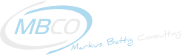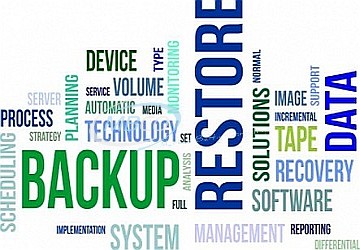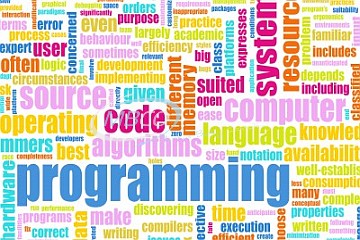NetBackup
Die nachfolgende Checkliste ist als MBCO GmbH internal use only gedacht. Keine Garantie auf Vollständigkeit .
Neuste Infos
- Enabling NetBackup Web Services on the UNIX or Linux master server http://www.veritas.com/docs/000074161
- Enabling NetBackup Web Services on the Windows master server http://www.veritas.com/docs/000074131
- Best Practices for bptestnetconn including arguments and outputs by NetBackup version http://www.veritas.com/docs/000017676
- NBU 7.7.x Documentation http://www.veritas.com/docs/000094423
- NBU 7.6 Documentation http://www.veritas.com/docs/000003746
Vorbereitung
Vor dem Upgrade sind die entsprechenden Pre-Checks und Vorbereitungsaktivitäten basierend auf folgenden Dokumentationen seriös zu erledigen:
- NetBackup 7.7.3 Upgrade Guide http://www.veritas.com/docs/000108121
- 7.x Upgrade Portal http://www.veritas.com/docs/000040130
- Late Breaking News Links http://www.veritas.com/docs/000040237
- How to perform a consistency check of the NetBackup EMM and BMR databases http://www.veritas.com/docs/000006049
- Links to the latest NBCC / NBCCR downloads http://www.veritas.com/docs/000037262
- (NBCC) 7.5 http://www.symantec.com/docs/TECH156730
- bpdbm -consistency 2 move
Using the above command will move all corrupt images to a directory named db.corrupt. - Links to the latest NBCC / NBCCR downloads http://www.symantec.com/docs/TECH67840
- DOCUMENTATION AND DOWNLOAD: How to use the NetBackup Catalog Consistency Utility http://www.symantec.com/docs/TECH156730
Vorbereitungs Checkliste
1.1 Studium der von VERITAS bereitgestellten Dokus
1.2 Upgrade Checklist (SORT)
1.3 Testumgebung
1.4 Genaue Datenerfassung / Ist-Analyse
1.5 Durchzuführende Hardwareänderungen
1.6 OS-Updates (Windows W2K8-R2 auf W2K12-R2 oder W2K16)
1.7 Host-Namen „full qualified“
1.8 Bereinigen von allfälligen Driveproblemen
1.9 Kompatibilitätsüberprüfungen
1.10 Mehrmaliges Ausführen von NBCC sowie NBCCR
1.11 NetBackup 7.x Software sowie sämtliche LUA-Patches bereitstellen
1.12 Lizenzkeys sind organisiert / migriert
1.13 Identifizieren sämtlicher „touch Files“ (Spezial-Konfigurationen)
1.14 Bereinigen und Vereinheitlichen aller Parameterfiles
1.15 Planung der Sybase DB Migrationen
1.16 Cluster-Konfigurationen überprüfen
1.17 Anpassung aller Scripte / Command Kompatibilität überprüfen
1.18 LAN-Konfigurationen überprüfen
1.19 Console-Zugriff (JAVA-GUI)
1.20 „Go/NoGo“- Strategie
1.21 VAULT-Option
1.22 Prioritäten-Listen (Master-, Media-Server und Client’s)
1.23 Firewallports öffen
1.24 (Unix) Clients Verzeichnis sichern
1.25 Identifizieren von nicht mehr supported Clients
1.26 Catalog Backup Planen (Fall-Back Szenario)
1.27 Storage Lifecycle Policies/SLP - Netbackup v7.x (erledigt, gestoppt)
1.28 Synthetic Schedules / Accelerator
1.29 OpsCenter Upgrade und Patching (zwingend vor dem MaS aktualisieren)
1.30 pre-MSDP Conversion Checks und Tasks (Free Space 12%; NBU 7.7.3 Upgrade Guide)
1.31 pre-NBU-DB Upgrade Checks und Tasks
1.32 Pre-Installation Environment Checker (Install Script vorgängig laufen lassen auf MaS und MeS)
Durchführung des Upgrades
Letzte wichtige Links;
- During the upgrade to NetBackup 7.5 the Image Metadata is moved into NBDB http://www.symantec.com/docs/TECH170687
- Where will NetBackup look to retrieve image header information in NetBackup 7.5 ? http://www.symantec.com/docs/TECH173230
- What will happen if I have corrupt images in the image database during the upgrade to NetBackup 7.5 ? http://www.symantec.com/docs/TECH172120
- Can I control the move of image_header information into NBDB when upgrading to NetBackup 7.5 ? http://www.symantec.com/docs/TECH173229
Disables:
bpplinfo policy_name -modify -inactive
bpschedulerep schedulename -excl mm/dd/yyyy
/usr/openv/volmgr/bin/vmoprcmd -deactivate_host -h device_host
/usr/openv/netbackup/bin/admincmd/bprdreq -terminate
Upgrade Checkliste
Wichtig im Cluster-Umfeld:
- LUA läuft nicht auf Cluster
- Wenn Master Hostname Short, Short lassen
- Evtl. Reboot aller Nodes vor Upgrade
- Mit dem Cluster-User arbeiten (Vx-Services „System Account“) lassen
- Active-Node Upgraden (autom. Push auf Passive-Node)
- BMR-Master vor dem Patch
- NetBackup Group FREEZEN
- EEB's auch gleich einspielen, sofern vorhanden
- Virtual MaS: Offline SnapShot als "Fall Back"
Im Rahmen der Migrationsvorbereitungsmassnahmen wird dieser Ablaufplan verfeinert und die Details im Dokument NetBackup Migration und Upgrade Checklisten aufgeführt:
- [ Alle Disk-Images (Staging-Disk Backups) sind auf Tape dupliziert und gelöscht auf Disk s. (optional)]
- SLP Duplications sind abgeschlossen
- Der Free-Space auf den Installations-Disk’s beträgt mind. EIN GIGABYTE + 10%.
- Der Master wird mit mind. 4GB Memory betrieben
- Sicherstellung der Serverkonfigurationen (für den Notfall)
(Evtl. sind „SAN-SnapShots / Mirrors“ möglich, sofern der Server „SAN-Boot“ konfig. hat) - Die Catalog-DB wird 2-fach sichergestellt (kundenseitig, entspr. Zeit berücksichtigen!)
- Disable Scripts / Jobs externer Scheduler / CRON-Einträge / Scheduled Tasks
- Deaktivieren aller aktiven (ACTIVE) Policies (siehe Policy DeAct / Act Script)
- Stop AntiVir-Software und ähnliche Dritt-Tools / CRON Jobs disablen
- Disable Disk-Staging (Exclude im Calendar des Staging-Schedules)
- AdminConsolen, NOM, OpsCenter etc. Schliessen bzw. Stoppen sowie NBU Stoppen (MaS & MeS)
- Offline Backup der EMM
- Touch-Files temp. disablen / bp.conf Einträge temp. disablen
- Upgrade MaS auf 7.7.3
- Prüfen / Rekonfigurieren Devices, Tapes, Pools und StorageUnits (EMM)
- Upgrade MeS auf 7.7.3 während MaS läuft
- Prüfen / Rekonfigurieren Devices, Tapes, Pools und StorageUnits (EMM)
- Funktionalitätstest (gemäss Test-Dokument des KUNDEN)
Entscheidung Go/NoGo
- Backup und Restore Tests (gemäss Test-Dokument des KUNDEN)
- Restore Tests von neuen und alten Backup Images, sowie NDMP, Flaschbackup, File, Oracle, VMware etc. (gemäss Test-Dokument des KUNDEN)
- MS-SQL Gross- / Klein-Schreibung Problematik
- Anpassen Cluster-Agent, sofern nötig / Prüfen Cluster-Funktionalität
- Manuelle EMM-Einträge / Cluster Settings gem. Vorbereitungsplanung
- Hot-Catalog Backup-Policy aktivieren [Cold-Backup deaktivieren und LÖSCHEN]
- Upgrade aller Administrations-Consolen und JAVA-Applikationen
- Hot-Fixes / EEB's gem. 7.5 Upgrade Portal" und / oder "7.5 Late Breaking New"
- Testen aller Scripts und Add-On Produkte
- Startup- und Shutdown Proceduren auf MaS und MeS
- Alle Scripts der bei der Upgrade-Planung erstellten Liste testen
- Entscheidung OK/ not OK für jedes einzelne Script
- [ VAULT: Robotic-Volume-Group anpassen (neue 6.x Namenskonventionen) ]
Unmittelbar nach dem Upgrade (vor der Inbetriebnahme) sind folgende Tasks zu erledigen:
- nbplupgrade - Upgrade guidelines for the VMware policy type http://www.veritas.com/docs/000068148
- NBU Loging disablen - A Quick Reference Card for gathering and viewing NetBackup Unified Logs http://www.veritas.com/docs/000040117
- MSDP Post Upgrade Aktivitäten (je nach vorgängigem NBU Release)
- dedupecatutil --scan_client_name_case (Siehe: About upgrading NetBackup MSDP and PureDisk deduplication solutions to resolve case sensitivity issues http://www.veritas.com/docs/000018198)
- NBU 7.7.3 MSDP metadata conversion - NetBackup 7.7.3 Upgrade Guide http://www.veritas.com/docs/000108121 (Chapter 5 - MSDP upgrade for NetBackup)
Post-Upgrade Checkliste
Die nachfolgenden Task sollten in den Tagen / Wochen nach einer erfolgreichen MaS und MeS Migration durchgeführt werden!
- Evtl. Rekonfiguration E-Mail Notifikationen (siehe auch http://seer.support.veritas.com/docs/254809.htm)
- Unified Loging deaktivieren: vxlogcfg -a -p 5126 -o Default -s DebugLevel=0 -s DiagnosticLevel=0 (MaS & MeS)
- Synthetic - Schedules evtl. einmalig als physikalische Backups laufen lassen (Empfehlung: Auch Accelerated Jobs als "ReScan")
- Konfiguration der neuen 7.x Features sowie Bereinigungen
- Gemäss Anforderungen des KUNDEN
- Gemäss Anforderungen des KUNDEN
- Client Upgrades:
- Windows
- Lokal VorOrt neuen Software-Release installieren
- Lokal VorOrt neue MP (MPx) installieren
- Verifikation der aktuellen Version bei den Clients
- Reboot des Servers, vor allem beim Installieren / Upgraden von DB-Options (z.B. Oracle-RMAN etc.)
- VSP / VSS: Ab NBU 7 ist VSS nicht mehr supported => Uninstall – Reboot – Neuinstallation (Windows)
- Unix
- update_clients Script für die Client-Migration
- update_dbclients Script für die Options-Migration
(ACHTUNG : Vorsicht bei statisch gelinkten Oracle-DB’s, diese sollten während dem DB-Agent Upgrade gestoppt werden) - Client Backup- und Restore-Tests
- Funktionalitätstest durchführen
- Client-Settings anpassen, sofern nötig
- FireWall-Ports
- Streams
- Buffers
- Excludelisten anpassen / bereinigen
- Notify-Scripts überprüfen und evtl. anpassen
Fall-Back Szenario
Für den Fall eines Problemes wurde ein „Fall-Back Szenario“ vorbereitet:
- Sicherung des NBU-Catalog (Konfiguration und Index) - Mehrere Versionen
- Wenn möglich lokal / auf schnellste verfügbare Platte in "Basic Disk / Advanced Disk Storage Unit"
- SnapShot (VMware, Storage, Filesystem etc.) des MaS (NBU ist offline)
- Generierung eines DR-Files (für die einfache Wiederherstellung)
- Bereitstellen der Vorgänger-Software (NBU 7.x sowie Patches und EEB zu 7.x)
5xxx Appliance Pre-Upgrade Tasks - Clean-Up's
vxlogcfg -lvxlogcfg -a -p 51216 -o All -s DebugLevel=0 -s DiagnosticLevel=0vxlogcfg -a -p 50936 -o All -s DebugLevel=0 -s DiagnosticLevel=0vxlogcfg -a -p 409 -o All -s DebugLevel=0 -s DiagnosticLevel=0vxlogcfg -a -p 58991 -o All -s DebugLevel=0 -s DiagnosticLevel=0vxlogcfg -a -p 50936 -o All -s DebugLevel=0 -s DiagnosticLevel=0vxlogcfg -a -p 100 -o All -s DebugLevel=0 -s DiagnosticLevel=0
vxcmdlog -lvxcmdlog -m OFF
cd upload/rm -f *.tar.gz
cd /log/sdcsslogfind /log/sdcsslog/*.csv -mtime +10 -exec rm {} \;
find /log/tomcat/*.log -mtime +10 -exec rm {} \;find /log/tomcat/*.txt -mtime +10 -exec rm {} \;rm -f /log/tomcat/catalina.out ; touch /log/tomcat/catalina.out
find /log/autosupport/*.log* -mtime +5 -exec rm {} \;find /log/autosupport/*.out.* -mtime +5 -exec rm {} \;
rm -f /log/patch_log_2.6.0.1_060214162222/
Die nachfolgende Checkliste ist als MBCO GmbH internal use only gedacht. Keine Garantie auf Vollständigkeit .
Neuste Infos
- Enabling NetBackup Web Services on the UNIX or Linux master server http://www.veritas.com/docs/000074161
- Enabling NetBackup Web Services on the Windows master server http://www.veritas.com/docs/000074131
- Best Practices for bptestnetconn including arguments and outputs by NetBackup version http://www.veritas.com/docs/000017676
- NBU 7.7.x Documentation http://www.veritas.com/docs/000094423
- NBU 7.6 Documentation http://www.veritas.com/docs/000003746
Vorbereitung
Beim 2.7.1 Release - verfügbar seit 04.01.16 - handelt es sich um den ersten auf RHEL basierten Appliance Release. Der Release 2.7.3 ist seit Juni 2016 verfügbar.
Pre-Upgrade Actions:
- Gemäss "Chapter 3" des NetBackup 52xx and 5330 Appliance Upgrade Guide – Release 2.7.1 http://www.veritas.com/docs/000097625
Löschen, Platz schaffen, Aufräumen!
- /inst/patch/appliance/installed ("alte" Releases löschen? (vorher sichern))
- /inst/client/.packages/from_dvd (2.8GB), default Dirs: NBAppUI (240MB) content extra_pkgs media.1 netbackup_addon (324MB) suse (465MB)
- /inst/client/.packages/from_dvd/client_pkgs (nach Rollback via GUI)
- /config/dbbackup/ (Alle Backups Sichern und Löschen) - Optionales Löschen (NBU, auch auf MaS):
/usr/openv/netbackup/bin/vxlogcfg -a -p 51216 -o Default -s DebugLevel=0 -s DiagnosticLevel=0
/usr/openv/netbackup/bin/vxlogcfg -a -p 409 -o All -s DebugLevel=0 -s DiagnosticLevel=0
/usr/openv/netbackup/bin/vxlogcfg -a -p 58991 -o All -s DebugLevel=0 -s DiagnosticLevel=0
/usr/openv/netbackup/bin/vxlogmgr --del
cd /usr/openv/netbackup
/bin/rm -r help.7.5.*
/bin/rm -r help.7.6.*
cd /usr/openv/volmgr
/bin/rm -r help.7.5.*
/bin/rm -r help.7.6.*
cd /usr/openv/pack
du -h
/bin/rm -f */save/*
du -h
cd /usr/openv/netbackup/logs
/bin/rm -f */*.log
/bin/rm -f */log.*
vxlogcfg -l
vxlogcfg -a -p 51216 -o All -s DebugLevel=0 -s DiagnosticLevel=0
vxlogcfg -a -p 50936 -o All -s DebugLevel=0 -s DiagnosticLevel=0
vxlogcfg -a -p 409 -o All -s DebugLevel=0 -s DiagnosticLevel=0
vxlogcfg -a -p 58991 -o All -s DebugLevel=0 -s DiagnosticLevel=0
vxlogcfg -a -p 50936 -o All -s DebugLevel=0 -s DiagnosticLevel=0
vxlogcfg -a -p 100 -o All -s DebugLevel=0 -s DiagnosticLevel=0
vxcmdlog -l
vxcmdlog -m OFF
cd upload/
rm -f *.tar.gz
cd /log/sdcsslog
find /log/sdcsslog/*.csv -mtime +10 -exec rm {} \;
find /log/tomcat/*.log -mtime +10 -exec rm {} \;
find /log/tomcat/*.txt -mtime +10 -exec rm {} \;
rm -f /log/tomcat/catalina.out ; touch /log/tomcat/catalina.out
find /log/autosupport/*.log* -mtime +5 -exec rm {} \;
find /log/autosupport/*.out.* -mtime +5 -exec rm {} \;
rm -f /log/patch_log_2.6.0.1_060214162222/ - Reboot der Appliance nicht vergessen
- Immer manueller Software Check durchführen: Support -> Test Software gemäss "Chapter 3" Seite 16 http://www.veritas.com/docs/000097625
- Evtl. Upgrade auf 2.6.1 (2.6.1.2a )
- Download 2.7.1 http://www.veritas.com/docs/000095813
- Zusammensetzen (cat) und extrahieren (tar) der drei downloaded Files
- Checksumme (md5sum) prüfen
- Kopieren (scp) vom MaS auf die Appliance
cp *2.7.1*.rpm admin@<hostname>:/inst/patch/incomming/ - Gemäss "Chapter 4" des NetBackup 52xx and 5330 Appliance Upgrade Guide – Release 2.7.1 http://www.veritas.com/docs/000097625
Bis Seite 26 (inklusive Manage -> Software -> List Download) - Funktions-Test WEB-GUI: Manage -> Software Update
Ist der 2.7.x Release sichtbar? - Evtl. BIOS update, prüfen via Support -> Test Software
- Check for EEB's in NetBackup 5xxx appliance series Late Breaking News http://www.veritas.com/docs/000010279
- An Emergency Engineering Binary (EEB) is available to resolve status code 42 reported on VMware Accelerator backups on NetBackup Appliances 2.6.1.2 and 2.7.1. http://www.veritas.com/docs/000100458
- An Emergency Engineering Binary (EEB) is available for upgrading BIOS firmware and storage shelf firmware on NetBackup 5230 and 5330 Appliances. http://www.veritas.com/docs/000024552
Durchführung
Dauer ca. 2h
- Evtl. nochmaliger Reboot sowie Disable Policies und Cancel running Jobs
- RIB Console öffnen sowie Standard WEB-GUI
- Evtl. vLAN Tagging deaktivieren (Access zum MaS via "normaler" LAN-Connection)
- Upgrade gemäss "Chapter 4" (http://www.veritas.com/docs/000097625) ab Seite 26, Step 3 (WEG-GUI: Manage -> Software Updates) ca. 9:50
- Dialoge, dann "Next" auf Homepage nicht vergessen, bis "Install Progress (Balken)" sichtbar
- Activity Monitor: Laufen die "appliance_self_test" Jobs?
- Web-Dialog "Web Server Unresponsive" kommt nach 20% Installation Process (ca. nach 10'), ein paar Min. nach self_tests ca. 10:05
ODER
- Upgrade via Appliance Shell Menu Manage -> Software -> Install <PatchName> gemäss "Chapter 4" (http://www.veritas.com/docs/000097625) ab Seite 30 - Login als "admin" in Console für Fortschrits-Kontrolle (WEB-Keyboard für Sonderzeichen Eingabe (P@ssw0rd))
- Manage -> Software -> UpgradeStatus
- Nach ca. weiteren 10' findet der erste Reboot statt (geht in "blaues Fenster") ca. 10:15
- 2. Reboot nach "annaconda" 703 Packages Installation nach ca. 20' ca. 10:35
- Boot hängt dann eine Paar Minuten bei "Symantec License", dann "WARNING: No module..." ca. 10:40
- First Boot NBU Package Installation, dann Umstellung auf "Installing Symantec Appliance" mit Fortschritts-Balken ca. 10:42
- Installing NetBackup. This might take 10 - 15 minutes ca. 10:50
- Second Boot ca. 11:06 cdann wieder "Symantec License" Hänger ca. 11:10 - Autom. Post-Upgrade "appliance_self_test", siehe Activity Monitor ca. 11:29
- Post Upgrade Checkpoint ca. 11:32 - Abschluss ca. 11:45
"Anderer" Test mit "alter" 5220:
-
Command update_ks is completed.The upgrade is 27% completed.
Broadcast message from root (Tue Jan 19 15:53:52 2016): nach 1h -
Rebooting ca. 15' (52xx ging einfach lange nicht runter)
- Second Boot - "Symantec License" ... nach 2h 15'
-
Weiterer Boot... nach 3h, wenige Minuten später fertig
Nachbearbeitung / Post-Upgrade Tasks
- Evtl. FC Aktionen (SAN rescan; FT Client), gemäss "Chapter 4" (http://www.veritas.com/docs/000097625) Seite 29 bzw. Seite 31 Punkt 7.
- Tests: Backup- und Restore-Tests; RIB; WEG-GUI; Command-Shell sowie:
Appliance -> Status
Manage -> Software -> UpgradeStatus - SDCS mode Konfiguration gemäss "Chapter 4" (http://www.veritas.com/docs/000097625) Seite 32
- /opt/Symantec/sdcssagent/IPS/sisipsoverride.sh NetBackup 52xx and 5330 Appliance Security Guide - Release 2.7.1 http://www.veritas.com/docs/000097630 Seite 52
/opt/Symantec/scspagent/IPS/sisipsoverride.sh - Analyse der Logs etc. (patch_log_2.7.x....)
/log
/inst - Evtl. BIOS update, prüfen via Support -> Test Software
Links
- NetBackup Appliance https://www.veritas.com/support/en_US/58991.html
- NBU Appliance Blog-List http://www.symantec.com/connect/products/netbackup-appliance
- http://www.veritas.com/community/blogs/handy-netbackup-links
- NetBackup 52xx and 5330 Appliance Security Guide http://www.veritas.com/docs/000097630
- List of Patch Downloads for NetBackup Appliances (5000, 5020, 5030, 5200, 5220, 5230, 5330) http://www.veritas.com/docs/000011514
- Links to the Veritas NetBackup 52xx and 5330 Appliance Documentation http://www.veritas.com/docs/000002217
- NetBackup 52xx and 5330 Appliance Release Notes - Release 2.7.3 http://www.veritas.com/docs/000107785
- NetBackup 52xx and 5330 Appliance Upgrade Guide – Release 2.7.3 http://www.veritas.com/docs/000107781
- Complete NetBackup 52xx and 5330 Appliance Documentation Set – Release 2.7.3 http://www.veritas.com/docs/000107796
- NetBackup Appliances - Simply managed. Optimized for business. - Home page https://www.veritas.com/product/backup-and-recovery/netbackup-appliances/
- Announcement http://www.veritas.com/community/blogs/announcing-netbackup-773-and-netbackup-appliance-273
- NetBackup Appliance Hardware Service Procedures http://www.veritas.com/docs/000004327
- NetBackup 5xxx appliance series Late Breaking News http://www.veritas.com/docs/000010279
5xxx Appliance Pre-Upgrade Tasks - Clean-Up's
vxlogcfg -l
vxlogcfg -a -p 51216 -o All -s DebugLevel=0 -s DiagnosticLevel=0
vxlogcfg -a -p 50936 -o All -s DebugLevel=0 -s DiagnosticLevel=0
vxlogcfg -a -p 409 -o All -s DebugLevel=0 -s DiagnosticLevel=0
vxlogcfg -a -p 58991 -o All -s DebugLevel=0 -s DiagnosticLevel=0
vxlogcfg -a -p 50936 -o All -s DebugLevel=0 -s DiagnosticLevel=0
vxlogcfg -a -p 100 -o All -s DebugLevel=0 -s DiagnosticLevel=0
vxcmdlog -l
vxcmdlog -m OFF
cd upload/
rm -f *.tar.gz
cd /log/sdcsslog
find /log/sdcsslog/*.csv -mtime +10 -exec rm {} \;
find /log/tomcat/*.log -mtime +10 -exec rm {} \;
find /log/tomcat/*.txt -mtime +10 -exec rm {} \;
rm -f /log/tomcat/catalina.out ; touch /log/tomcat/catalina.out
find /log/autosupport/*.log* -mtime +5 -exec rm {} \;
find /log/autosupport/*.out.* -mtime +5 -exec rm {} \;
rm -f /log/patch_log_2.6.0.1_060214162222/
Seit Anfang Februar 2016 steht Patch 2 zu NBU 7.7, also die Version NetBackup 7.7.2 zur Verfügung. Auf diesen Patch haben wir gewartet, sind doch einige Bugs der Version 7.7.1 bekannt, die nun hoffentlich behoben sind.
Achtung: "The NetBackup 7.7.2 GA Release is a full media release for upgrades from any NetBackup 7.x version."
Für die Appliances steht der 2.7.2 Release zur Verfügung: NetBackup Appliance 2.7.2 Release http://www.veritas.com/docs/000097985.
7.7.2 new features (Ausschnitt)
- SQL Server Intelligent Policies supports SQL Server cluster environments.
- Oracle multistream restore for proxy backup - specifying the number of proxy restore streams starting simultaneously when the RMAN command is used.
- Support for Amazon Storage Class.
- VMware VADP Files & Folders Restore enhancement - non root users can browse/restore files.
- Hyper-V Intelligent policy can protect VMs managed by Microsoft's SCVMM.
- Java user interface (UI) enhancements.
- Support for system state incremental backups that use Granular Recovery Technology (GRT).
Siehe auch NetBackup 7.7.1 New Features sowie NetBackup 7.7 New Features!
Links zu NetBackup 7.7.2
- NetBackup 7.7.x Documentation http://www.veritas.com/docs/000094423
- NetBackup 7.7.2 Upgrade Guide http://www.veritas.com/docs/000100611
- NetBackup Downloads http://www.veritas.com/docs/000036173
- 7.x Upgrade Portal http://www.veritas.com/docs/000040130
- NetBackup 7.7.2 Late Breaking News http://www.veritas.com/docs/000100459
- NetBackup Appliance 2.7.2 Release http://www.veritas.com/docs/000097985
- NetBackup 7.7.2 Release Notes http://www.veritas.com/docs/000099946
- NetBackup Master Compatibility List http://www.veritas.com/docs/000033647
- NetBackup Hotfix Documentation for NetBackup and OpsCenter versions 7.5.0.7, 7.6.0.4, 7.6.1.2, 7.7, and 7.7.2 and NetBackup Appliance versions 2.5.4, 2.6.0.4, 2.6.1.2, and 2.7.2 http://www.veritas.com/docs/000108162
- Instructions for hotfix download from my.veritas.com http://www.veritas.com/docs/000108278
- Late Breaking News Links http://www.veritas.com/docs/000040237
Siehe auch Links unter NBU 7.7.1 sowie NBU 7.7:
- NetBackup Appliance 2.7.1 Release http://www.veritas.com/docs/000095813
- NetBackup Appliance https://www.veritas.com/support/en_US/58991.html
- ESG Lab Spotlight: NetBackup Copilot for Oracle: Powered by the NetBackup Appliance http://www.esg-global.com/lab-reports/esg-lab-spotlight-netbackup-copilot-for-oracle-powered-by-the-netbackup-appliance/
- Links to the Symantec NetBackup 52xx and 5330 Appliance Documentation http://www.veritas.com/docs/000002217
- NetBackup 52xx and 5330 Appliance Upgrade Guide – Release 2.7.1 http://www.veritas.com/docs/000097625
- Introducing NetBackup Appliance 2.7.1: Increasing Visibility and Scaling for Growth http://www.veritas.com/community/blogs/introducing-netbackup-appliance-271-increasing-visibility-and-scaling-growth
- NBU Appliance Blog-List http://www.symantec.com/connect/products/netbackup-appliance
- Enterprise Vault Backup Improvement Info Gathering http://www.veritas.com/community/blogs/enterprise-vault-backup-improvement-info-gathering
- http://www.veritas.com/community/blogs/handy-netbackup-links
- NetBackup 52xx and 5330 Appliance Security Guide http://www.veritas.com/docs/000097630
- An Emergency Engineering Binary (EEB) is available to resolve status code 42 reported on VMware Accelerator backups on NetBackup Appliances 2.6.1.2 and 2.7.1. http://www.veritas.com/docs/000100458
- NetBackup version 7.6.1.2 and Appliance version 2.6.1.2 optimized duplications and/or automatic image replication jobs (and possibly backups) performance will slow down significantly when CRCCheck is active.http://www.veritas.com/docs/000098008
- An Emergency Engineering Binary (EEB) is available for upgrading BIOS firmware and storage shelf firmware on NetBackup 5230 and 5330 Appliances. http://www.veritas.com/docs/000024552
http://www.veritas.com/docs/000075235
Die lange ersehnte Version NetBackup 7.7.3 steht seit Montag 06.06.2016 zur Verfügung. Vor allem die Remote Access Vulnerabilities Problematik zwingt uns, baldmöglichst auf NBU 7.7.3 zu Updaten, oder entsprechende Security Hotfixes zu installieren.
Neben vieler Problemlösungen / Fehlerbehebungen bringt NBU 7.7.3 auch einige wichtigen neuen Funktionen:
- Complete support for VMware vSphere 6 Tags and Microsoft SharePoint 2016
- Easier activity monitoring with custom filters
- Simpler Linux client deployment using your preferred installers
- Improved performance and storage efficiency for S3-compatible cloud targets
- Siehe auch unter NETBACKUP WHAT'S NEW
Wir konnten im Rahmen der verschiedenen BETA Tests die Version 7.7.3 (vormals NBU 7.8) intensive Testen und sind nun gespannt, wie sich die neuen Features in der Praxis bewähren werden:
- Erste Upgrades im Linux MaS & MeS Umfeld haben problemlos funktioniert (alle Installer Pre-Check Anforderungen müssen natürlich okay sein!)
NBU 7.7.3 Links
Nachfolgende die wichtigsten Links zu NBU 7.7.3:
- NetBackup 7.7.3 Release Notes http://www.veritas.com/docs/000106357
- NetBackup 7.7.x Documentation http://www.veritas.com/docs/000094423
- NetBackup 7.7.3 PDFs http://www.veritas.com/docs/000108097
- NetBackup 7.7.3 Self Service PDFs http://www.veritas.com/docs/000108096
- NetBackup 7.7.3 Installation Guide http://www.veritas.com/docs/000108119
- NetBackup OpsCenter 7.7.3 Administrator's Guide http://www.veritas.com/docs/000108094
- Announcement http://www.veritas.com/community/blogs/announcing-netbackup-773-and-netbackup-appliance-273
- 7.7.3 Late Breaking News http://www.veritas.com/docs/000108139
- 7.x Upgrade Portal http://www.veritas.com/docs/000040130
- NetBackup 7.7.3 Upgrade Guide http://www.veritas.com/docs/000108121
- Veritas Services and Operations Readiness Tools (SORT) https://sort.veritas.com/checklist/install/nbu_sample_win
Erste Technotes, die NBU 7.7.3 Probleme beschreiben:
- NetBackup 7.7.3 upgrade on Linux reports "No such file or directory" http://www.veritas.com/docs/000109515
- Critical Error in Error Logs tab or bperror report is inaccurate http://www.veritas.com/docs/000109555
Erfahrungen mit NBU 7.7.3
Die verschiedenen BETA Versionen konnten wir ausgiebig Testen, im Juni 2016 werden wir nun prüfen können, wie sich der GA Release in der Praxis bewährt. Updates folgen......
Appliances 2.7.3 Links
Nachfolgende die wichtigsten Links zu 52xx Appliances 2.7.3:
- List of Patch Downloads for NetBackup Appliances (5000, 5020, 5030, 5200, 5220, 5230, 5330) http://www.veritas.com/docs/000011514
- Links to the Veritas NetBackup 52xx and 5330 Appliance Documentation http://www.veritas.com/docs/000002217
- NetBackup 52xx and 5330 Appliance Release Notes - Release 2.7.3 http://www.veritas.com/docs/000107785
- NetBackup 52xx and 5330 Appliance Upgrade Guide – Release 2.7.3 http://www.veritas.com/docs/000107781
- Complete NetBackup 52xx and 5330 Appliance Documentation Set – Release 2.7.3 http://www.veritas.com/docs/000107796
- NetBackup Appliances - Simply managed. Optimized for business. - Home page https://www.veritas.com/product/backup-and-recovery/netbackup-appliances/
- Announcement http://www.veritas.com/community/blogs/announcing-netbackup-773-and-netbackup-appliance-273
- NetBackup Appliance Hardware Service Procedures http://www.veritas.com/docs/000004327
- NetBackup 5xxx appliance series Late Breaking News http://www.veritas.com/docs/000010279
Bei NetBackup 7.7 handelt es sich um die letzte 7er Version. Nach zwei Beta Test-Phasen ist NBU 7.7 seit Juli 2015 GA. Im September 2015 folgte die 7.7.1 (z.B. mit "Accelerator for NDMP") folgen und seit 1. Februar 2016 ist die 7.7.2 verfügbar. Achtung: Für 52xx Appliances gab es KEINEN 7.7.0 Release, erst seit 4. Januar 2016 (7.7.1) steht auch wieder ein Appliance-Upgrade Package zur Verfügung: Release 2.7.1. Per Anfang Sommer 2016 wird die Version 7.7.3 erwartet (vorgängig 7.8 bezeichnet), von welcher seit Februar 16 die 3. BETA zur Verfügung steht.
Mit NetBackup 7.7 ist auch das Zurücksetzen des Company Namens auf VERITAS erfolgt (offiziell per Anfang Oktober):
Symantec wählt VERITAS TECHNOLOGIES CORPORATION als Namen
Welcome Back, Veritas! The Truth is still the Truth
Links zu NetBackup 7.7:
- NetBackup 7.7 Late Breaking News http://www.symantec.com/docs/TECH230230
- NetBackup 7.7 Documentation http://www.symantec.com/docs/DOC8623
- NEU - NetBackup 7.7 Logging Reference Guide http://www.symantec.com/docs/DOC8600
- Symantec NetBackup 7.7 Release Notes http://www.symantec.com/docs/DOC8512
- NetBackup Master Compatibility List http://www.symantec.com/docs/TECH59978
- NetBackup Release Notes, Administration, Installation, Troubleshooting, Getting Started, and Solutions Guides http://www.symantec.com/docs/DOC5332
- NetBackup Home Page http://www.symantec.com/netbackup/
- 7.x Upgrade Portal http://www.symantec.com/docs/TECH74584
- NetBackup 7.7 - 7.7.x Hardware Compatibility List http://www.symantec.com/docs/TECH230330
- NetBackup Replication Director Digest http://www.symantec.com/docs/TECH164644
- NBU 7.7 Presse Text Link
- Bericht http://www.storagenewsletter.com/rubriques/software/veritas-advanced-in-cloud-backup-and-turbocharges-performance-with-netbackup-7-7/
- Teaser https://www.youtube.com/watch?v=kV1zqIWRErE
Siehe auch Future Directions (Link), den Blog-Eintrag NBU 7.7 is on its way sowie http://en.wikipedia.org/wiki/NetBackup
- Accelerator for Hyper-V support (Q1’FY16)
- NetBackup SelfService (Biomni OEM) (Q1’FY16
NetBackup 7.7 Enhancements:
- Create fewer more consistent GUIs
- JAVA Admin Console enhancements to address functionality gaps with Windows GUI Admin Console which will not be supported with NetBackup 7.7. The Java console offers better security, performance and features than older MFC GUI.
- Reduce the number of steps needed to manage protection of my Microsoft SQL Database Environment including discovery/browsing of databases, file groups and db files
- SQL Intelligent Policy
- Increase support for NetApp cDOT filer cluster aware backups
- NDMP Basic cDOT support
- Additional support for Replication Director(RD) for NetApp Clustered Data ONTAP (cDOT)
- Replication Director for NetApp cDOT support
- Automatically discovering Hyper-V VMs
- Using Hyper-V Intelligent Policy, streamline the process of discovering and protecting the VMs which meet the protection policy and SLAs
- Reduce dependency of Virtualization admin on Backup admin to recover the virtual environment instantly, leading to potential SLA slippage and loss of productivity
- Instant Recovery via VMware vCenter Web Plugin. This capability offers a quick mechanism to verify backup or act as a test environment for patch updates, etc.
- Reduce dependency of Hyper-V VM Admin on the Backup Admin to perform the VM restores
- Optimize resources by empowering a Hyper-V VM Admin to monitor and recover the VMs System Center Add-in which enables self-recovery of a VM
- Performance and compatibility with Cloud Connectors
- Enhance cloud connector performance and expand compatibility with S3 Compatible Cloud providers Google Nearline, Amazon PUBLIC, Amazon Gov, and Hitachi
- Identify and log the "who" behind user-initiated actions in NetBackup to meet compliance requirements
- Auditing User Actions
- Visibility of content inside the snapshotted or replicated volume in the NetBackup catalog in a performant manner
- Replication Director NDMP Indexing which utilizes the NetApp native array based indexing services to provide a performance improvement on the time required for indexing after first full volume index
- Reduce support case times and minimize customer effort to get log data
- Logging Enhancements for space management and “always on” logging for critical processes
- Increase support of FIPS compliant keys
- KMS import/export and co-existence FIPS and non-FIPS compliant keys
- Staying current with latest VMware updates
- VMware protection verification with vSphere 5.5 U2 and vSphere 6 support
- Increase BMR support for new Microsoft Windows environments
- BMR support for Hyper-V 2012 R2, Advanced Format 512e drives and ReFS volumes
- Provide SAP HANA protection on Red Hat
- Support of SAP HANA to the Red Hat Platform (RHEL 6.5)
NetBackup 7.7 Upgrade Workshop
Ab Herbst 2015 führen wir einmal mehr der beliebte Upgrade-Workshop durch:
- An Tagesseminaren mit mehreren Teilnehmern, um voneinander profitieren zu können sowie für die Netzwerkerweiterung (ganztägig)
- Vorort bei Ihnen, abgestimmt auf ihre aktuelle Backupumgebung unter Einbezug Ihrer Bedürfnisse (halber oder ganzer Tag)
Inhalt / Agenda (variiert je nach Feature und Anforderungen)
- Änderungen in der Catalog-Architektur seit Version 7.5, Catalog Backup, MSDP DB Backup
- Vorbereitung und Durchführung des Server-Upgrades auf Version 7.7 (Unix / Windows)
- Auswahl der geeigneten Methoden für die Migration der Image-Attribute
- Beachtenswertes bei der Konvertierung der Deduplizierungs-DB (MSDP) ab Version 7.x
- Diverse Verfahren, NetBackup-Clients zu aktualisieren: lokal, remote, mit LiveUpdate, Unix-Script
- Aufgaben der neuen NetBackup-Daemons/Services und -Prozesse
- Konfiguration von Auto Image Replication (AIR) in SLPs und Disaster Recovery (7.x)
- Einsatz und Deaktivierung von NetBackup Access Control (NBAC) und Auditing (7.x)
- Snapshots und Snapshot-Indizes mit SLPs, auch mit Replication Director (7.x)
- Verlängerter Schutz kritischer Datensicherungen durch das Hold-Management (7.x)
- Effizienteres Auffinden von Dateien in Backup-Images: Index/Search, nbfindfile (7.x)
- Behebung von Sicherungslücken und Performance-Problemen durch den Accelerator (ab 7.5)
- Nutzung des Accelerators für VMware-Backups (ab 7.6)
- Erweiterung von Storage Lifecycle Policies (SLPs) um Zeitfenster (ab 7.6)
- Fähigkeiten und Grenzen des Logging Assistant im Blick auf Debug-Logs für den Support (ab 7.6)
- Snapshots und Backups zur MSDP-Datenbank (ab 7.6.1)
- VMware Backup-Monitoring und Restores über ein VMware-Plugin (ab 7.6.1 Web-Client)
- Ersatz der Windows-Console durch eine deutlich erweiterte Java-Console (ab 7.7)
- Zwingendes Robust Logging der legacy Debug-Logs mit neuer Konfiguration (ab 7.7)
- Replication Director für Clustered Data ONTAP und für Oracle Databases (ab 7.7)
- SQL Intelligent Policy (ab 7.7)
- BMR Support und Möglichkeiten im Windows und / oder Unix-Umfeld
- FIPS, KMS: Möglichkeiten und Praxisbeispiele
- Neue Kommandos und Anwendungsbeispiele
Kontaktieren Sie Markus Bättig für weitere Details: 079 457 02 01